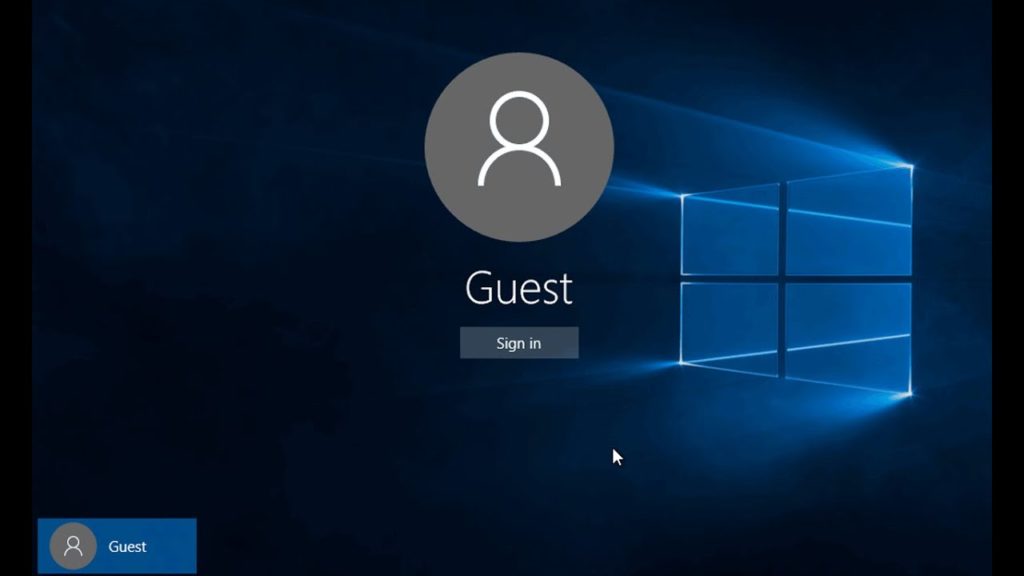To enable it, go to Settings in your app, then tap Account > Privacy > Groups and select one of three options: “Nobody”, “My Contacts”, or “Everyone”. “Nobody” means you’ll have to approve joining every group to which you’re invited, and “My Contacts” means only users you have in your address book can add you to groups.
Enable guest account in Windows 10 via Group Policy
Note that Group Policy is not part of Home edition of Windows 10. So, this method doesn’t work on Windows 10 Home edition.
First Open Group Policy Editor, by typing Edit Group Policy in the Start or task bar search box and then pressing Enter key. Click Yes if and when you see the UAC prompt. Now In the Group Policy Editor, navigate to the following policy: