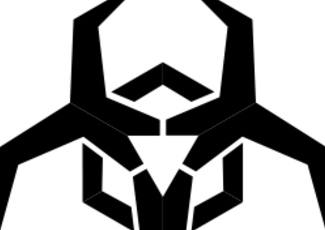The encrypted WhatsApp messaging platform is not flawless, and various reports this year have disclosed vulnerabilities in the app which can be exploited by attackers
Free Secure Web Hosting for CSOs PHASE 1 (cLOSED)
Background Looking at the many organizations doing a lot of excellent work out there and being unnoticed to the world because they do not have
Which mindset do you have?
People who have fixed mindset: tend to get tired even when they are just starting something give up and avoid challenges because of fear of not
Why you need to get SSL for your server now!
With your site fully secured, you can win over your visitors trust since they will know that your site has guaranteed their data while browsing
[FIXED] The WhatsApp Vulnerability that needs you to Update WhatsApp immediately
[1] This attack may be possible with a single call. But, from what we have heard this is quite rare / unconfirmed.
Do not uninstall WhatsApp or wipe your phone yet! Just Update the WhatsApp app and read on …
Why Windows 7 Users Are Refusing to Upgrade to Windows 10
Windows 10 support is ending early next year (Jan 18, 2020), and as much as some people know about this, it hasn’t discouraged them from using the amazing Windows 7. I personally have friends i know who are not an inch ready to give up on Windows 7 and at the same time they don’t wanna know about other Windows versions and latest features since they are just in love with 7.
Invisible Malware Is Here and Your Security Software Can’t Catch It
“Sophisticated attackers are now using “invisible malware,” a new form of attack that your firewalls can’t stop and your anti-malware software can’t find nor remove. Here are steps you can take right now to protect your servers and network.”
You Can Now Control Who Adds You To WhatsApp Groups
To enable it, go to Settings in your app, then tap Account > Privacy > Groups and select one of three options: “Nobody”, “My Contacts”, or “Everyone”. “Nobody” means you’ll have to approve joining every group to which you’re invited, and “My Contacts” means only users you have in your address book can add you to groups.
HQ Trivia: The free app giving away thousands of pounds
How do you win thousands of pounds straight from your phone for free? For many, the answer is the popular quiz show app HQ Trivia.
Facebook to exclude billions from European privacy laws
A total of 1.5 billion users who had previously been under the jurisdiction of Facebook Ireland will have that moved to US headquarters Facebook has



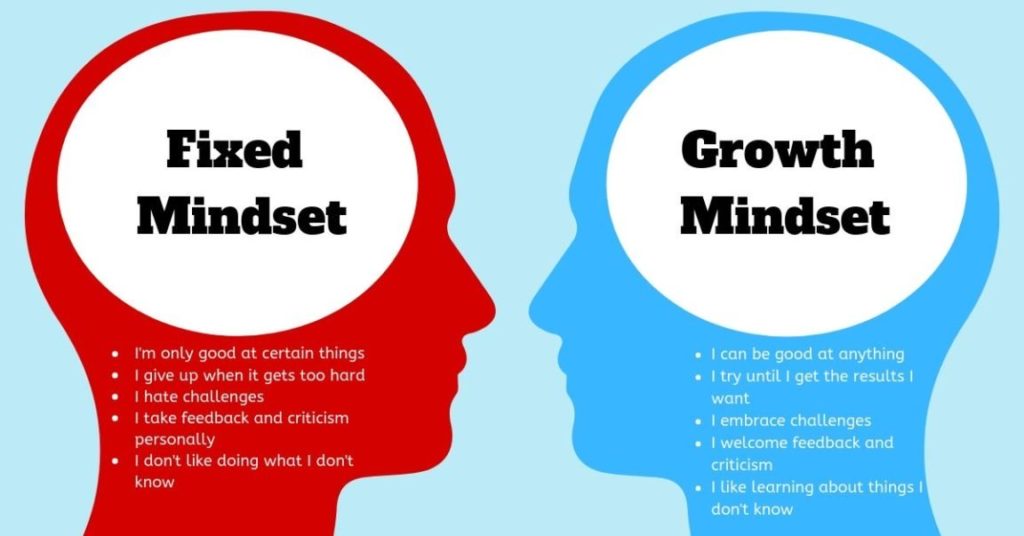

![[FIXED] The WhatsApp Vulnerability that needs you to Update WhatsApp immediately](https://drapari.com/wp-content/uploads/2019/05/Whatsapp_compressed.jpg)